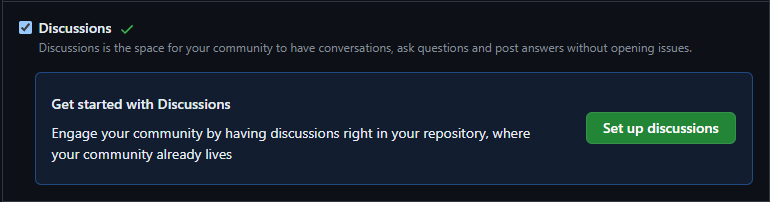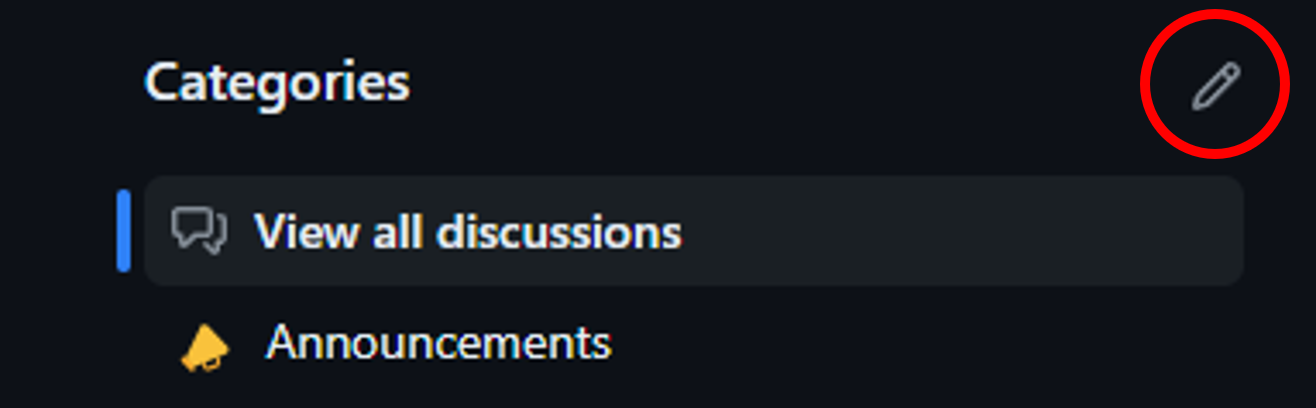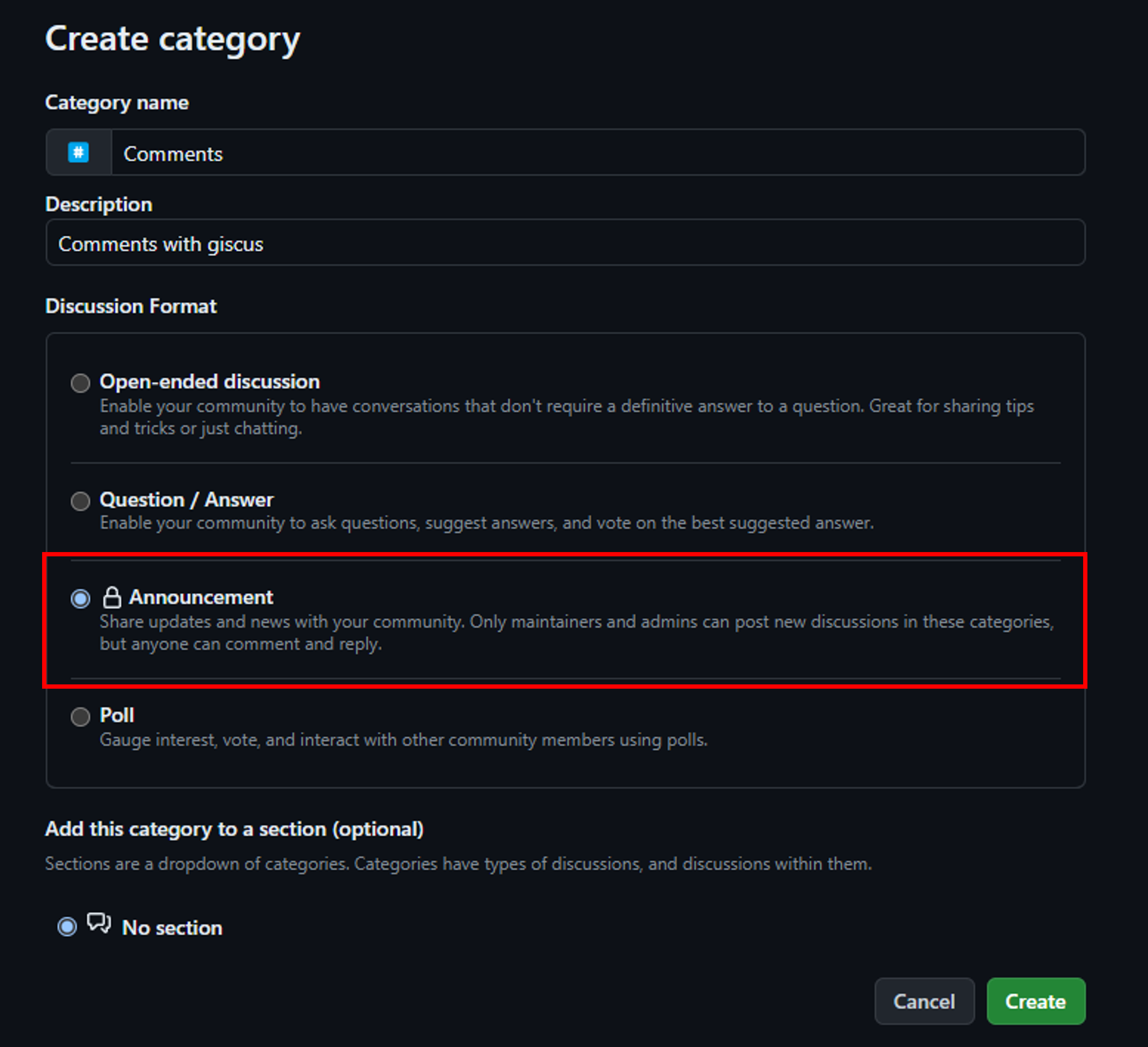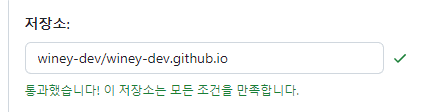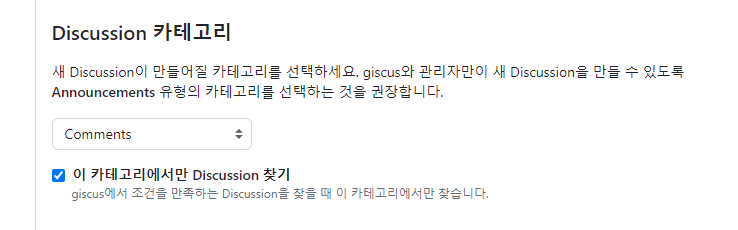Github 블로그 댓글 기능
Github 블로그에 댓글 기능 추가 (feat. giscus)
안녕하세요. winey 입니다.
이번 포스트에서는 giscus를 이용해서 Github 블로그에 댓글 기능을 추가하는 방법에 대해서 공유하겠습니다.
giscus 다운로드 (내 블로그 Repo에 설치)
먼저 요기 로 이동하여서 내 블로그 Repository에 설치해주세요.
블로그 URL: [username/username.gituhub.io]
블로그 Repo에서 Discussions 기능 활성화
본인 블로그 Repository의 탭 메뉴의 Settigns > Features에서 Discussions을 활성화 해주시켜주세요.
해당 기능을 활성화 시키면 아래 사진 처럼 Disucssions 탭이 활성화 됩니다.

블로그 Repo에서 Discussions 설정
앞에 활성화 된 Disucssions에 들어가서 댓글을 위한 새로운 카테고리를 생성합니다.
New category를 클릭하여 Commenets 카테고리를 생성 해 줍니다.
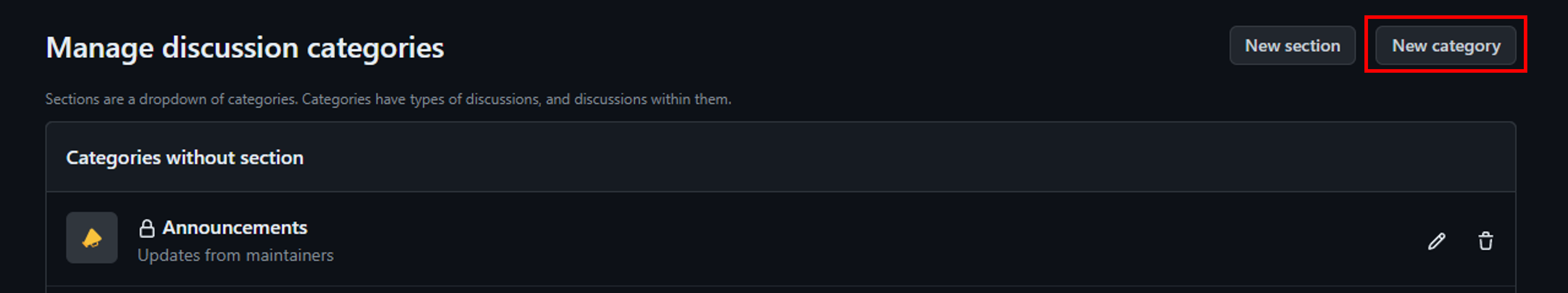
필요 없어보이는 카테고리도 정리해주고 나서 보면 아래와 같이 카테고리 리스트가 보입니다.
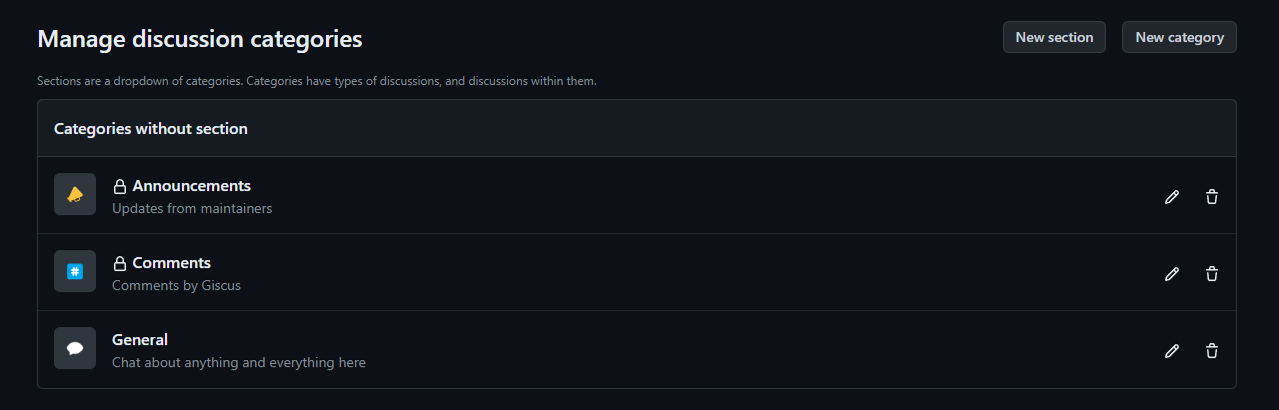
giscus와 내 블로그 Repo와 연동
먼저 요기으로 이동해주세요.
아래로 주욱 내려가 보면 아래와 같이 giscus 사용 제목에 html 내용이 나오는데요.
1
2
3
4
5
6
7
<script src="https://giscus.app/client.js"
data-repo={repo}
data-repo-id={repo_id}
data-category={category}
data-category-id={category_id}
async>
</script>
이 내용을 이제 우리 블로그 Repo의 _config.yml에 설정해주면 됩니다.
1
2
3
4
5
6
7
8
9
10
11
12
13
14
15
16
17
18
19
comments:
active: "giscus" # The global switch for posts comments, e.g., 'disqus'. Keep it empty means disable
# The active options are as follows:
disqus:
shortname: # fill with the Disqus shortname. › https://help.disqus.com/en/articles/1717111-what-s-a-shortname
# utterances settings › https://utteranc.es/
utterances:
repo: # <gh-username>/<repo>
issue_term: # < url | pathname | title | ...>
# Giscus options › https://giscus.app
giscus:
repo: {repo}
repo_id: {repo_id}
category: {category}
category_id: {category_id}
mapping: # optional, default to 'pathname'
input_position: # optional, default to 'bottom'
lang: "ko" # optional, default to the value of `site.lang`
reactions_enabled: # optional, default to the value of `1`
마무리
giscus를 통해 깃 블로그에 댓글 기능을 추가하는 방법에 대해서 포스팅 해봤습니다.
아직 블로그 초창기라 변경 하고 싶은 부분이 많은데 변경되는 내용에 대해서는 꾸준히 블로그에 기록해보도록 하겠습니다.
This post is licensed under CC BY 4.0 by the author.